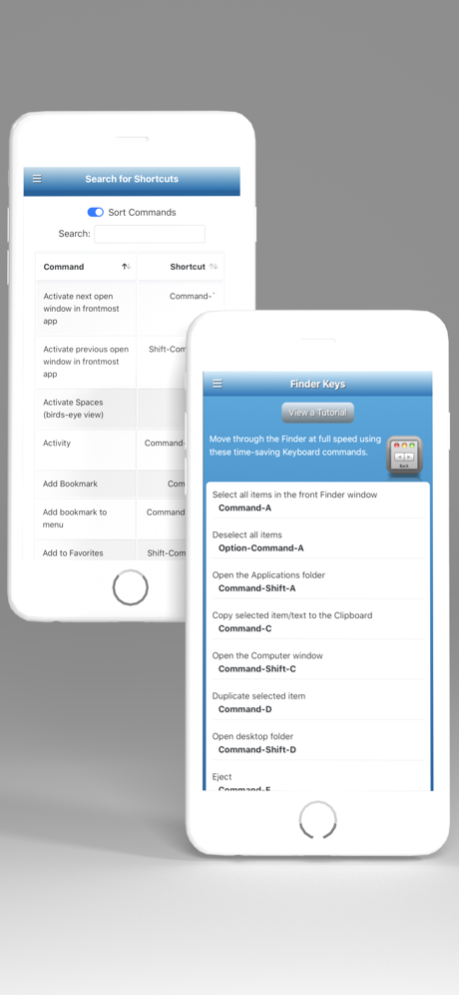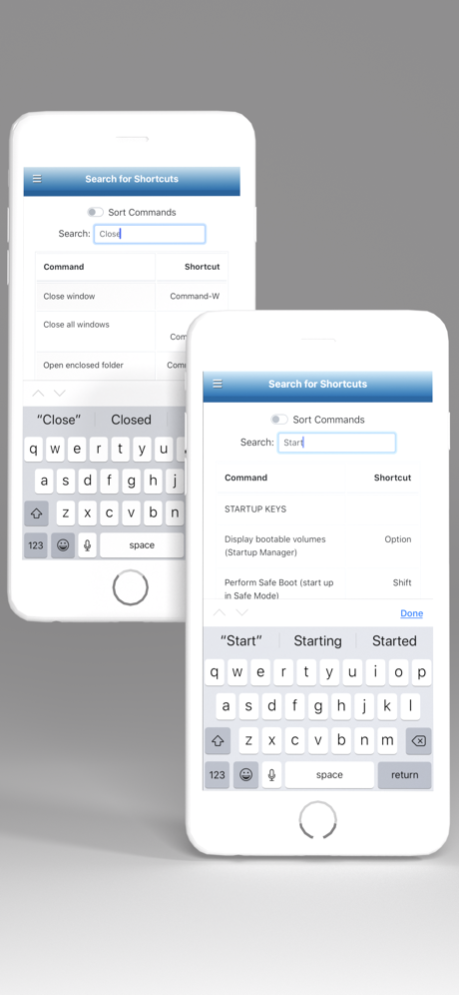iKeyMaster:OSX 1.23
Continue to app
Paid Version
Publisher Description
iKeyMaster:OSX is a MUST-HAVE tool to have on-hand while working with your Mac! The app contains the entire set of the latest Mac OS X Keyboard commands and makes them instantly available on your iPhone or iPad. No need to dig through the search engines to learn the most time-saving keyboard shortcuts. Just tap iKeyMaster:OSX for an instant Reference to the latest keyboard commands. It's a great tool for learning how to use your Mac in the most efficient way!
You can browse the Keyboard Shortcuts by Group or use the Search feature. For example, enter "window" and all the time-saving Keyboard commands related to Finder windows will be displayed. Very fast, very simple and very convenient! There are also direct links to some of the best Mac Tips and Tricks and tutorials on YouTube! Very handy when you need a quick review of a particular feature. Video Tutorials are one tap away and play right on your iPhone or iPad!
iKeyMaster:OSX also includes a Full-size, Color-coded Macintosh Keyboard Command Map! Just tap a couple of buttons and a PDF Keyboard Map is sent to your Email address for printing or viewing!
iKeyMaster:OSX is a very cool and convenient tool for any Mac user!
For Support or Suggestion to improve the app, please visit our site at: ikeymaster.com
We hope you find iKeyMaster:OSX to be an extremely useful MAC OS Shortcuts Reference tool!
Aug 16, 2020
Version 1.23
Small bug fix.
Added new help links.
About iKeyMaster:OSX
iKeyMaster:OSX is a paid app for iOS published in the Reference Tools list of apps, part of Education.
The company that develops iKeyMaster:OSX is John Lullie. The latest version released by its developer is 1.23.
To install iKeyMaster:OSX on your iOS device, just click the green Continue To App button above to start the installation process. The app is listed on our website since 2020-08-16 and was downloaded 2 times. We have already checked if the download link is safe, however for your own protection we recommend that you scan the downloaded app with your antivirus. Your antivirus may detect the iKeyMaster:OSX as malware if the download link is broken.
How to install iKeyMaster:OSX on your iOS device:
- Click on the Continue To App button on our website. This will redirect you to the App Store.
- Once the iKeyMaster:OSX is shown in the iTunes listing of your iOS device, you can start its download and installation. Tap on the GET button to the right of the app to start downloading it.
- If you are not logged-in the iOS appstore app, you'll be prompted for your your Apple ID and/or password.
- After iKeyMaster:OSX is downloaded, you'll see an INSTALL button to the right. Tap on it to start the actual installation of the iOS app.
- Once installation is finished you can tap on the OPEN button to start it. Its icon will also be added to your device home screen.